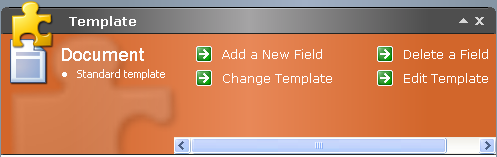
This section displays information about the current template of the Context Item and allows editing the template.
Take a look at the titles on the left:

The upper title (Document) is the name of the template of the context Item. The lower title is the name of the base template of the Document template.
The four buttons on the right provide the following functionality. Note that these commands influence all Items based on the associated template.
|
Add a New Field |
Click to add a new field to the template of the currently selected Item. Follow the instructions of the web page dialogue which appears. |
|
Delete a Field |
Click to delete a field from the template of the currently selected Item. |
|
Change template |
Click to change the template of the currently selected Item. Note: this operation is likely to erase some of the content. If the fields of the original and destination templates coincide by name and type, the content will be saved. If there is no matching field in the destination template, the corresponding content will be lost. |
|
Edit template |
Click to edit the template of the currently selected Item. The Template Editor will start. |